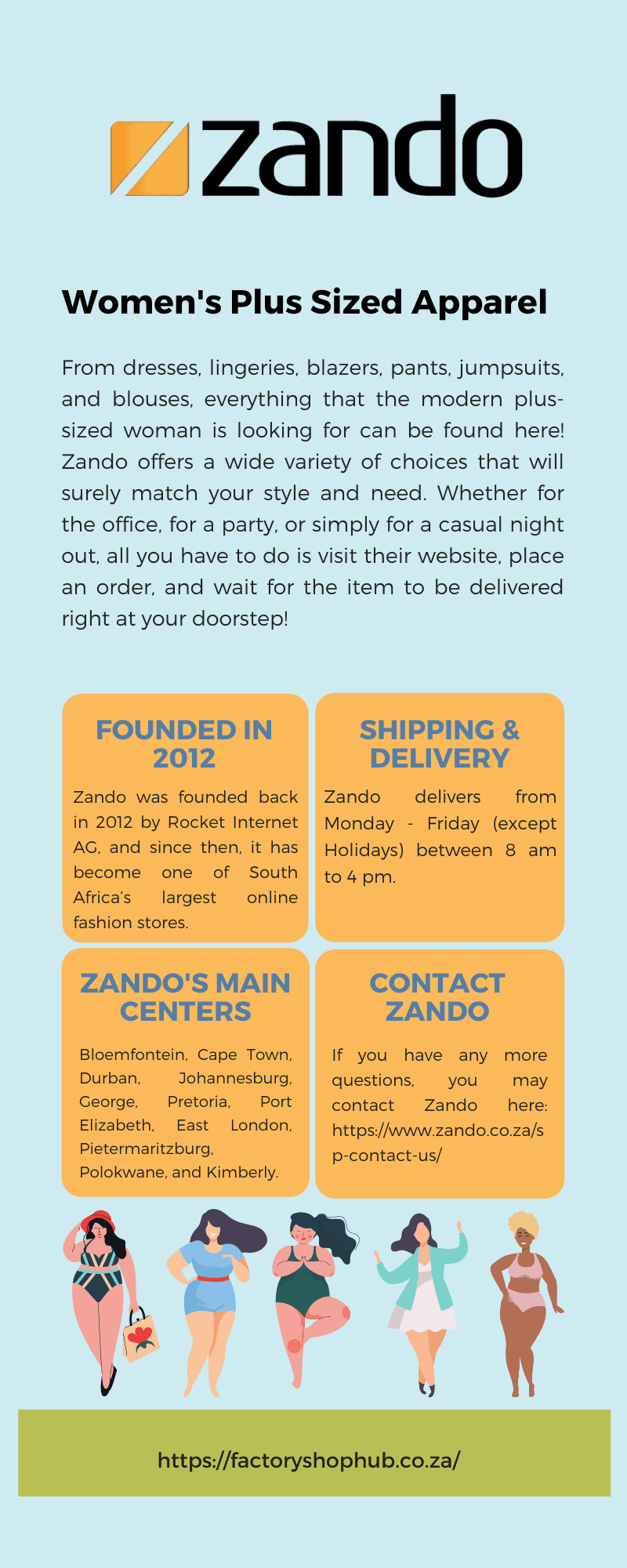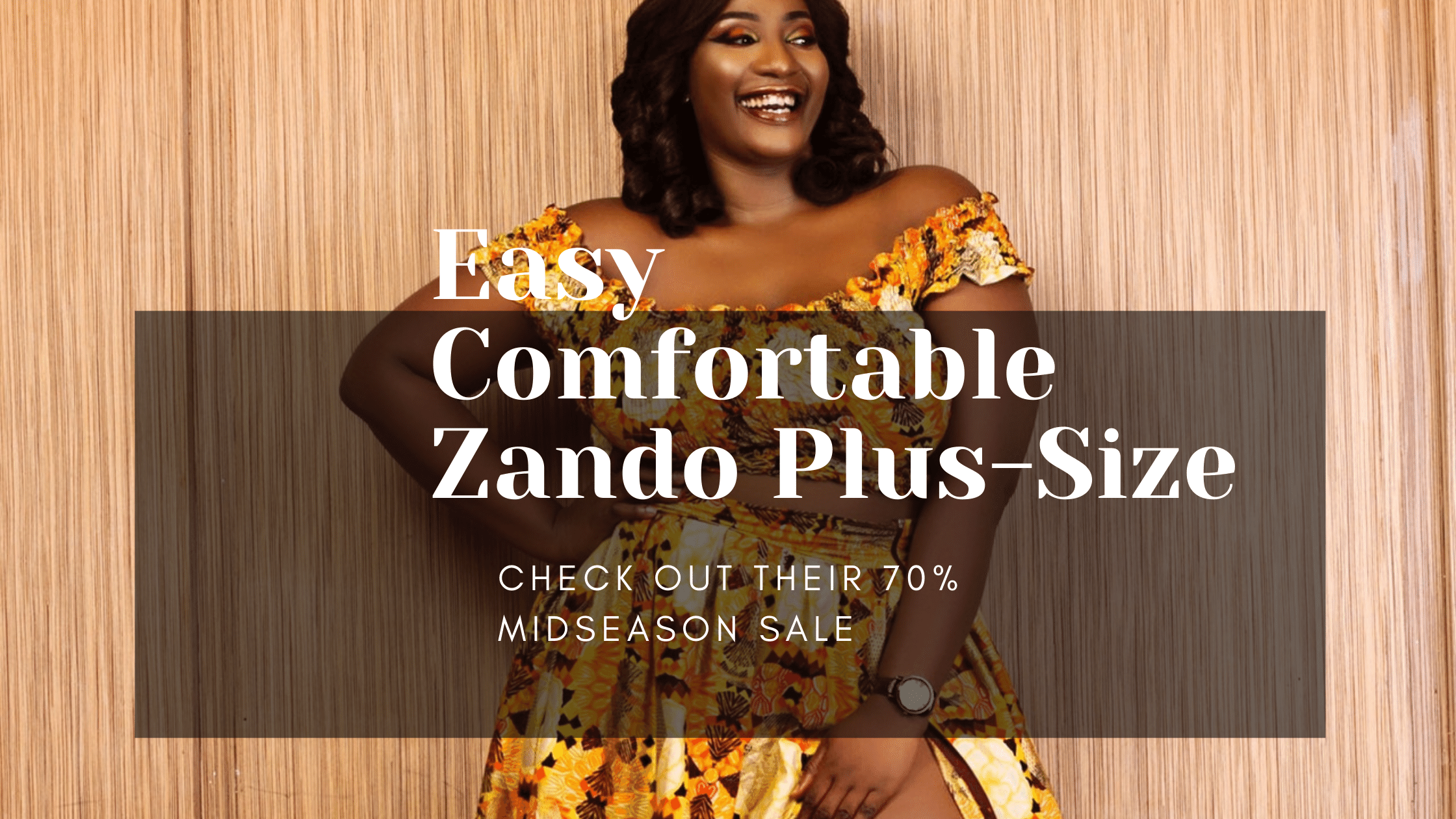Zando: The Home of Women’s Plus Size Apparels
Zando was founded back in 2012 by Rocket Internet AG, and since then, it has become one of South Africa’s largest online fashion stores and won numerous awards in the e-Commerce world.
Zando is home to over 550 brands which include footwear, beauty products, a wide range of apparel, and much more!

Women’s Plus Size Apparel
If you are searching for women’s plus-size apparel, then you should definitely check out Zando!
From dresses, lingeries, blazers, pants, jumpsuits, and blouses, everything that the modern plus-sized woman is looking for can be found here! Zando offers a wide variety of choices that will surely match your style and need.
Whether for the office, for a party, or simply for a casual night out, all you have to do is visit their website, place an order, and wait for the item to be delivered right at your doorstep!

Do note, however, that you need to put a bit of an allowance in their measurements. To make sure that the size they offer is the perfect fit for you, make sure to check out their size guide right here: https://www.zando.co.za/sp-size-guide/
How to place an order
Here is how you can order conveniently and fuss-free from Zando:
- Go to https://www.zando.co.za/womens-plus-size/ or download the Zando app and type on the search bar what specific item you are looking for. You can take advantage of Zando’s filtering option to help you look for the item you want faster. For instance, you can filter the selection according to brand, price range, size, and even color.
- Once you have already found the item you are looking for, select the size you want and click “add to cart”. If you would like to order more items, click on “continue shopping”.
- Once you are already satisfied with your orders, you can click on “view cart and check out” or simply click on the cart icon at the top right corner of the screen and click “check out”.
- Select the preferred payment method and click to confirm your order. You will receive an email with your order confirmation details afterward.
Note: In order to be able to place an order in Zando whether it is on your browser or the app, you need to have an existing account.
If you already have one, make sure that you are logged in before placing an order. If you do not have a Zando account, click here to create an account: https://www.zando.co.za/customer/account/create/?return=https%3A%2F%2Fwww.zando.co.za%2Fsp-how-to-shop%2F

Zando Shipping and Delivery
Zando delivers from Monday to Friday (excluding Holidays) between 8 am to 4 pm.
As much as Zando tries to accommodate delivery time requests, the time of delivery cannot be scheduled and depends on the delivery rider’s route for the day.
Zando’s Main Centers
Bloemfontein, Cape Town, Durban, Johannesburg, George, Pretoria, Port Elizabeth, East London, Pietermaritzburg, Polokwane, and Kimberly.
How to sell on Zando
If you want to sell your products in Zando and reach a wider audience, register here: https://www.zando.co.za/sp-sell-online/
Once you have already registered, check out these reminders:
- Make sure that your products are listed in the correct categories.
- Make sure that the selling price you indicated is correct.
- You will receive an order from the Zando Marketplace through the Seller’s Portal so make sure to always check it out.
- Pack the orders carefully. Use bubble wraps and boxes if needed.
- Send your parcels to Zando’s warehouse and they will take over from there.
If you have any more questions, you may contact Zando here: https://www.zando.co.za/sp-contact-us/